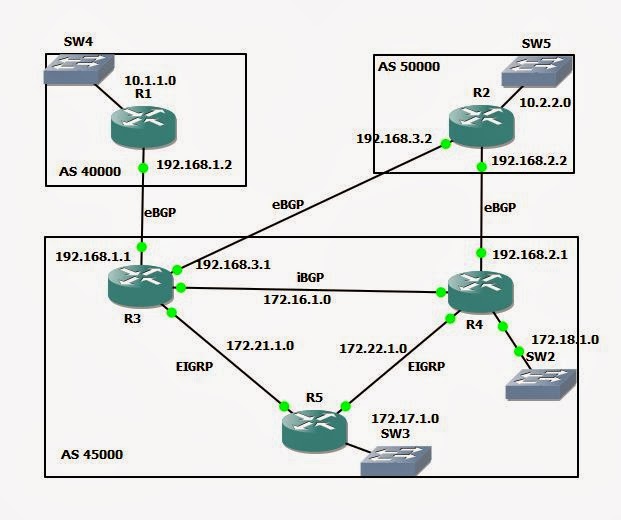Open Shortest Path First
1) Introduction-
-Allow routers to dynamically learn routes from other routers and to advertise routes to other routers.
-Keep track of the state of all network connection or links between itself and a network.
-Link-State routing protocol.
-Most widely used 'Interior Gateway Protocol(IGP)'
-Operate within a single Autonomous System (AS).
-Transport IP, protocol type-89.
-Uses a Link-State routing algo. or shortest path first algo.
-Computes shortest path route using a method based on Dijkstra's algo.
-Support VLSM/ Classless.
OSPF - Metric-
- Select the best path routes by finding the lowest cost path to a destination.
- All routers interface or links are given a cost
- Based on bandwidth.
- Can be set explicitly.
OSPF - Update destination address-
-Use 2 multicast address
-224.0.0.5 (Sent to all SPF Router)
-224.0.0.6 (Sent to all designated router)
OSPF - Areas-
-Uses areas to organize a network into hierarchical structure.
-Reduce the no of advertise routes.
-Reduce network load.
2.OSPF - Router ID-
-Unique identifier for each router.
-OSPF RID's are 32-bit numbers written in dotted decimal.
-Just like an Ip address.
-Using an Ip address is a convenient way to find a default RID.
-Alternatively the OSPF RID can be directly configured.
-By default RID is highest Ip address configured on any interface of router.
-Making loopback on router is best way to crate RID.
1) Introduction-
-Allow routers to dynamically learn routes from other routers and to advertise routes to other routers.
-Keep track of the state of all network connection or links between itself and a network.
-Link-State routing protocol.
-Most widely used 'Interior Gateway Protocol(IGP)'
-Operate within a single Autonomous System (AS).
-Transport IP, protocol type-89.
-Uses a Link-State routing algo. or shortest path first algo.
-Computes shortest path route using a method based on Dijkstra's algo.
-Support VLSM/ Classless.
OSPF - Metric-
- Select the best path routes by finding the lowest cost path to a destination.
- All routers interface or links are given a cost
- Based on bandwidth.
- Can be set explicitly.
OSPF - Update destination address-
-Use 2 multicast address
-224.0.0.5 (Sent to all SPF Router)
-224.0.0.6 (Sent to all designated router)
OSPF - Areas-
-Uses areas to organize a network into hierarchical structure.
-Reduce the no of advertise routes.
-Reduce network load.
2.OSPF - Router ID-
-Unique identifier for each router.
-OSPF RID's are 32-bit numbers written in dotted decimal.
-Just like an Ip address.
-Using an Ip address is a convenient way to find a default RID.
-Alternatively the OSPF RID can be directly configured.
-By default RID is highest Ip address configured on any interface of router.
-Making loopback on router is best way to crate RID.